 4373
4373
Watch the video, "Enhancements to Listing Broker Attribution" to learn about changes that were implemented in Sept. 2022.
Listing broker attribution has been part of the IDX rules from the start, and Canopy MLS has always required the name of the listing brokerage to be displayed.
The rules have been amended by the National Association of Realtors® to require the additional display of an email or phone number, which must be specified by the listing participant, to be displayed on each listing as well. The phone number or email address to be used on each listing will be made available in the data feeds used by vendors to create brokerage websites and mobile apps.
The rationale for this change is that listing broker attribution with contact information provides a more accurate representation to the public about the listing and improves the public’s ability to seek additional property details.
To comply, on Sept. 13, 2022, Canopy MLS implemented three new fields and options are editable depending on your access level -- Member Participant (MP) or Subscriber.
Attribution Type – Located on the Office Roster page, editable by the MP, with the following options (single select):
- Agent Choice (default value)
- Office Phone
- Office Email
- Listing Agent Phone
- Listing Agent Email
- None
If you are the Member Participant and would like to change the default setting in the Office Attribution Type field, follow these instructions for Member Participants.
Attribution Type Listing – Located in Listing Add/Edit. Controlled by the Subscriber if the MP selects Agent Choice. “Agent Choice” means that when an agent enters a listing, they’ll be presented with a drop-down menu of these options, and can select one of the following options for display:
- List Agent Preferred Phone
- List Agent Email (default value)
- CoList Agent Preferred Phone
- CoList Agent Email
- Team Preferred Phone
- Team Email
- Office Phone
- Office Email
- None
If your MP selected Agent Choice and you would like to edit the Attribution Type Listing field, follow these Instructions for Subscribers.
Attribution Contact – Does not appear in Add/Edit or on any reports. Contact information auto-populated into the Attribution Contact field is determined by the Attribution Type fields above, and distributed in IDX and VOW data feeds to vendors that power agent and brokerage IDX and VOW sites and apps.
Member Participant - edit Office Attribution Type. The Member Participant of the office decides what email or phone number will be provided by selecting for the office.
- Log into Canopy MLS - www.canopymls.com


- Click on Matrix

- Click on Add/Edit

- Click on Edit Existing Office Roster

- Enter your Office ID and click Modify

- Click on Office Syndication
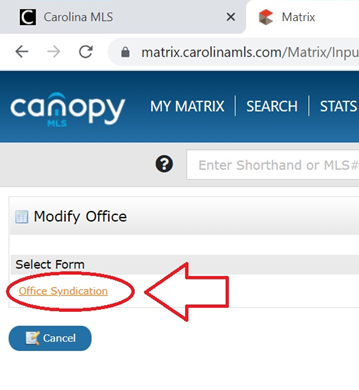
- Choose your selection within the Attribution Type
- Click on Submit Office

Subscriber - edit AttributionTypeListing
- Log into Canopy MLS - www.canopymls.com
- Click on Matrix
- Click on Add/Edit
- Choose your listing
- Click on the listing type link to edit


- Choose the Agent & Office Information tab
- Make your change in the Attribution Type
- Click on Submit Listing

Need Support?
- Contact Bridgett Bouvier at 704-940-3159, Opt. 3, or email [email protected]
- Watch the video on the Canopy MLS YouTube channel, “Enhancements to Listing Broker Attribution Coming Sept. 2022”
- Access the Canopy MLS Rules and Regulations from the Resources page in Matrix, and also in the Canopy MLS Knowledge Base.



